# Emachines T1100
The eMachines T1100 was my very first computer.
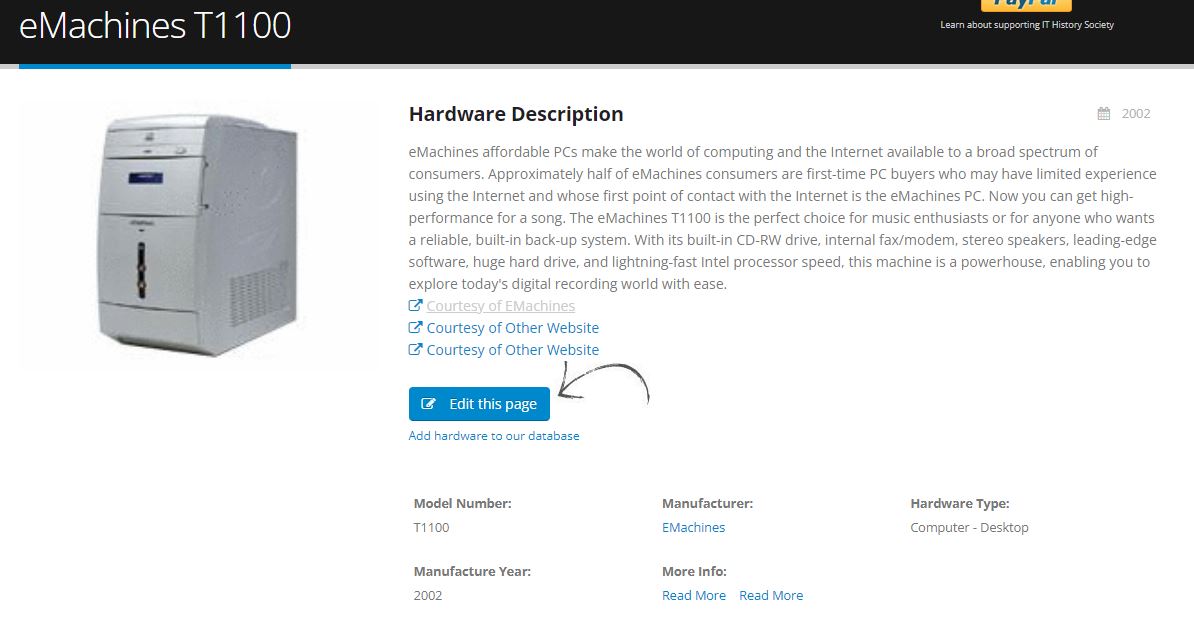
It had Windows XP Home, USB 1.1 (1.5mB/s), a CD Burner, a 1 Ghz Celeron, 20gb hdd, and 128mB ram.
And as a cherry on top my parents had 3mbit DSL from mediacom. I didn't know how good I had it.
I had some very fond memories burning CD's, fighting symantec parental controls, downloading software, and watching episodes of [the broken](https://www.youtube.com/watch?v=oYYnF1ZeOo8).
Truth be told eMachines has never really been known for making the best computers. [LGR did a really good youtube video on them](https://www.youtube.com/watch?v=pndX0YNA70s).
And this computer was no exception, it wasn't going to win any races and the only real reason I ever got it was because of the rebate they offered.
Growing up I didn't have the privilege of buying really nice things.
This was my daily driver, it's where I learned so much, and I used it for so many years. While my friends were out playing video games, I was learning how to do more with less.
When my eMachine T1100 was eventually replaced, I put it in a closet, and it wasn't until after college I decided it was time to part ways with it.
A decision I've been kind of regretting. Recently though, I was digging through eBay and I stumbled upon someone selling theirs.
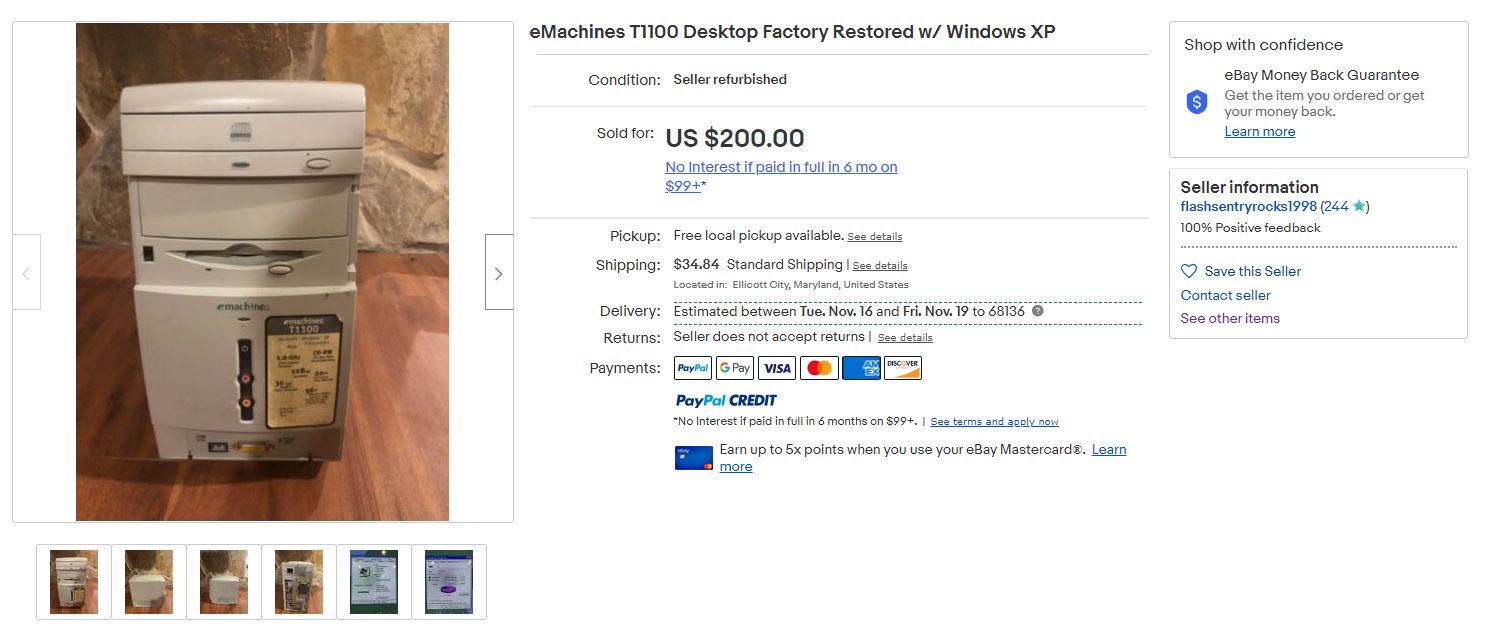
It wasn't in bad shape and I just had to make an offer. A day later my offer was accepted and I sent the $115.88
A few days later it arrived!

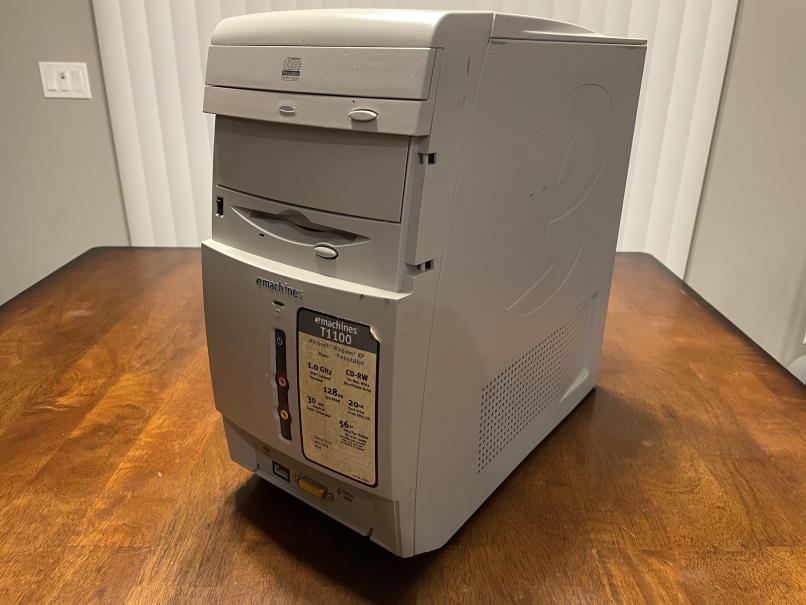

It doesn't smell like smoke, is very clean, and is in great shape!
Looks like someone added ethernet.
I wonder what's inside :)

Ah yes, no agp video card slot. How did I live?
Ok, everything checks out, no leaking or bulging caps, let's turn this bad boy on!
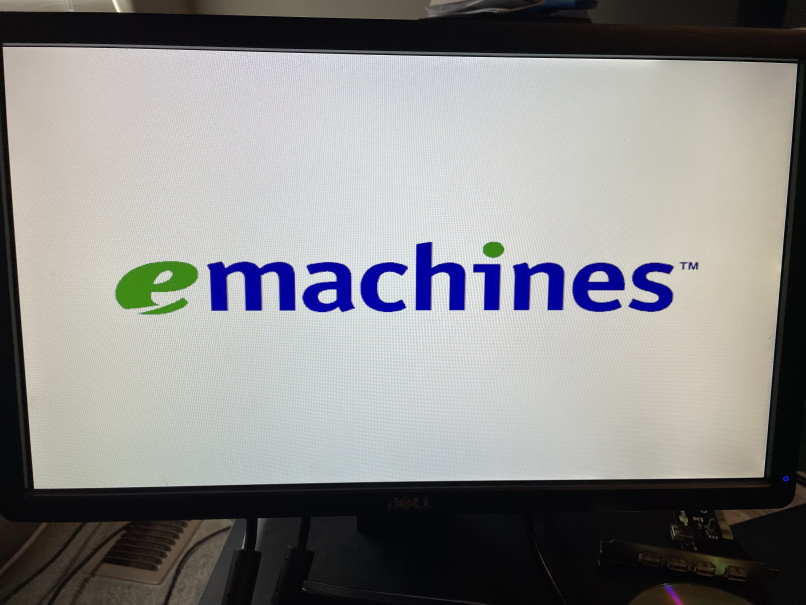
That brought back some memories :)
Ok, so the fan is definitely failing. I'll have to order a new one, and believe it or not they still sell them on Amazon for a decent price.
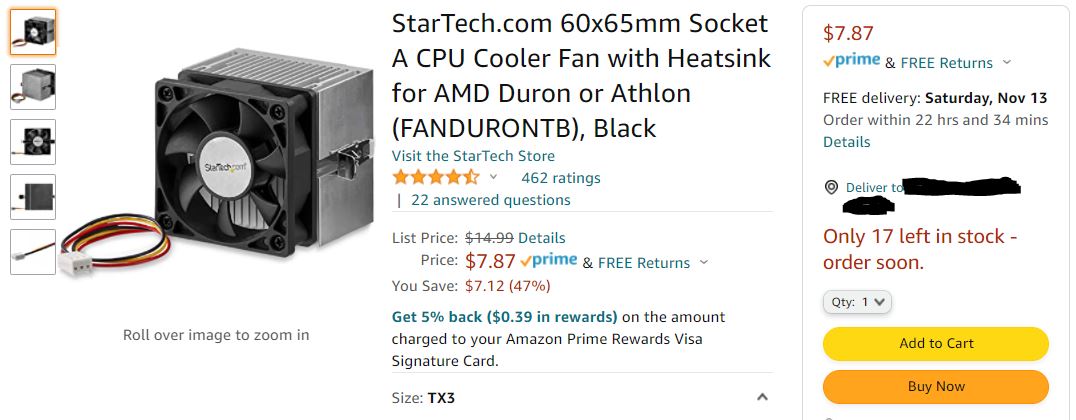
While waiting for that order to come in let's see what all we can do with it.
How much of fire hazard can a 20 year old Power Supply with a failing cpu fan be?
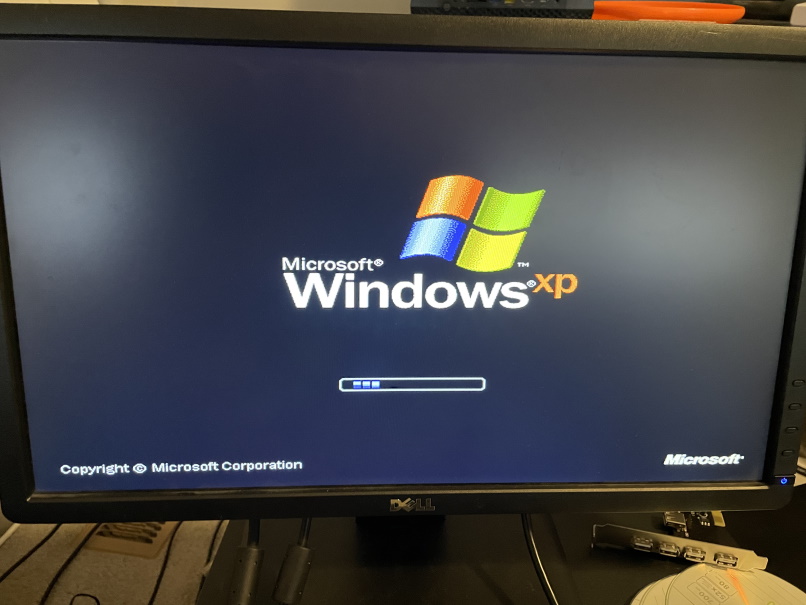
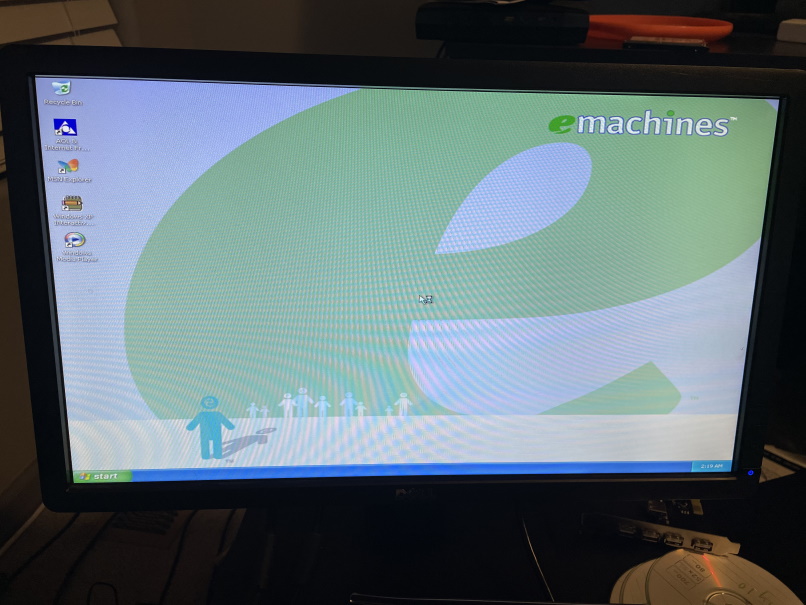
Like seeing an old friend.
Let's slap another 128mB stick of ram in this and make it boot some linux!
Using plop boot manager I can boot from a USB (granted it's 1.1 and I have to force the setting), but I have plenty of spare cd's let's burn a distro.
I could also PXE boot.
I think [tinycore](http://tinycorelinux.net/) is gonna have the best shot, let's see what it can do.
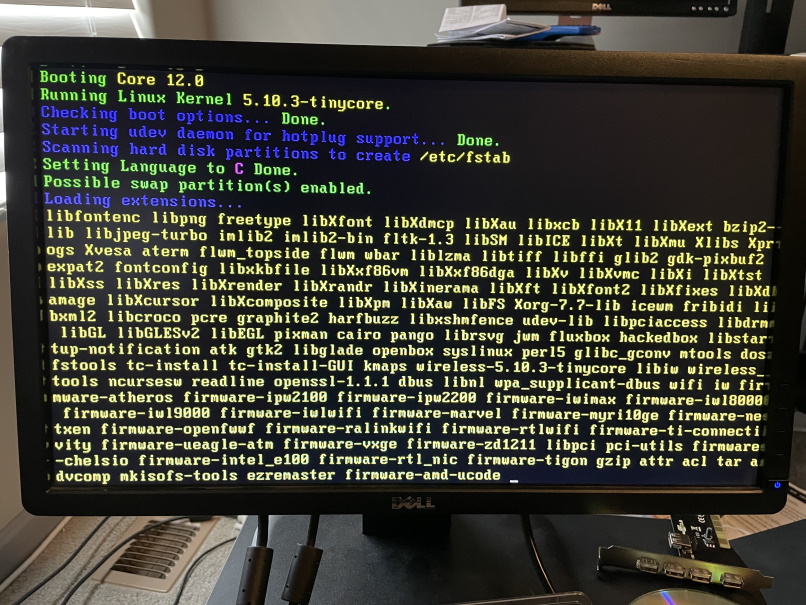
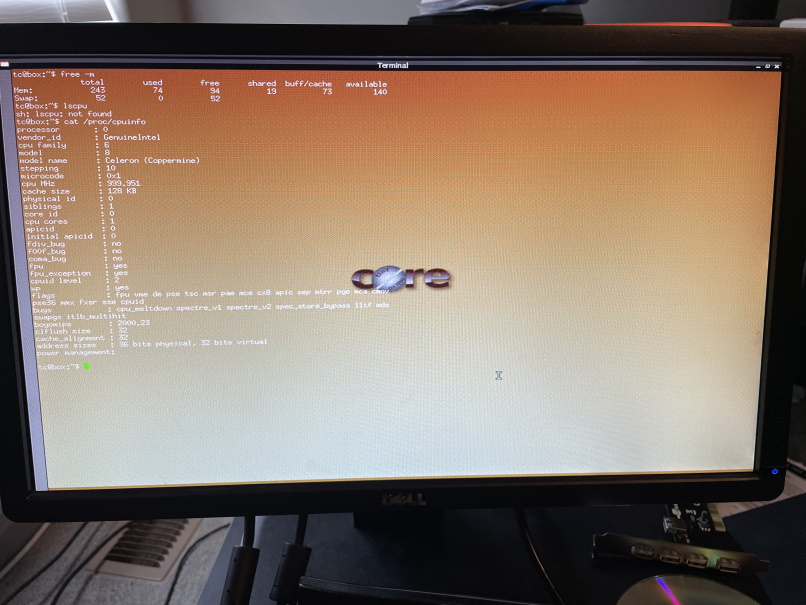
Well, not a whole lot. It boots, graphics are weird, and chrome is buggy taking forever to open, but hey it's a modern OS on a 20 year old computer.
From here I figured I should probably do more upgrades.
You may have noticed in the pictures a USB to PCI adapter.
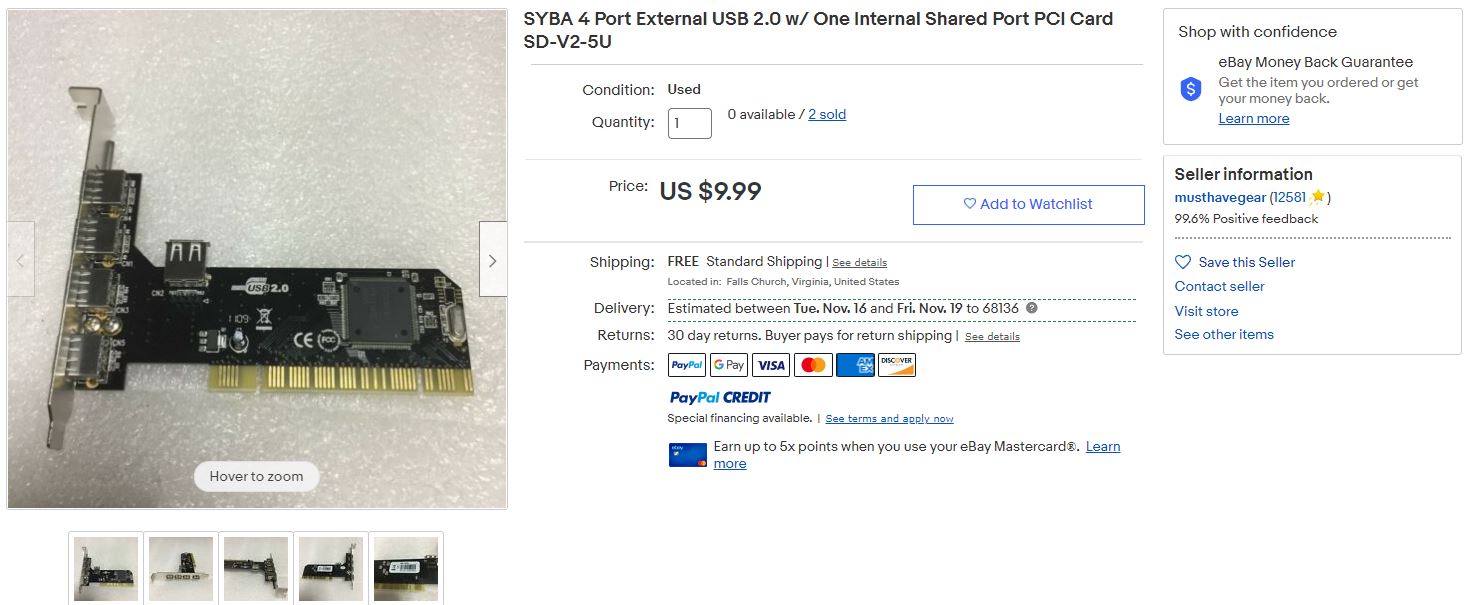
I knew this computer only had usb 1.1, so I bought this off ebay to add usb 2.0.
When I put it in the computer it caused it to stop booting, weird... so I put it in another one of my computers, and it fried the motherboard... POS.
This ebay garbage took the life out of a perfectly good AM2+ motherboard.
So I ordered another usb to pci, this one worked.
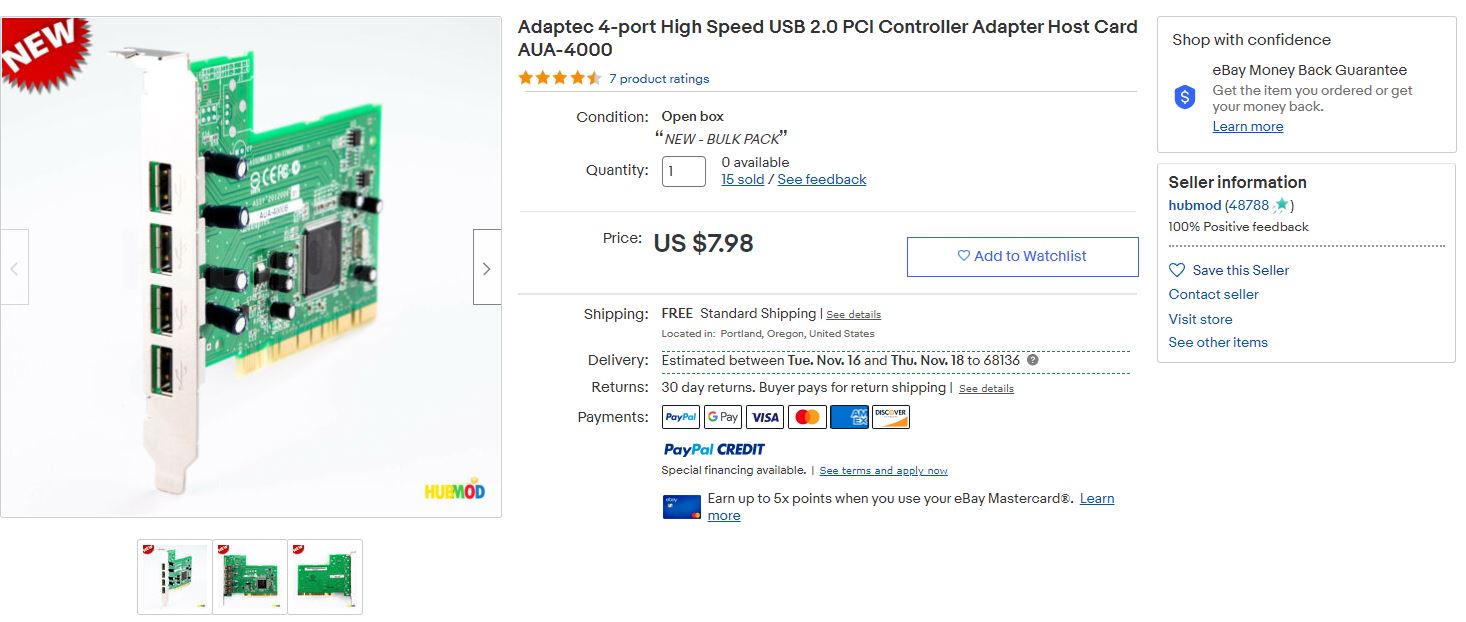
I put the CPU fan in, so much nicer to have it be quiet!
I forgot how violent you have to be to put a [socket 370 heastink on](https://www.youtube.com/watch?v=GLsm29Mbwt4).
Speaking of quiet, I also picked up an SSD. Let's get rid of that spinning hdd.
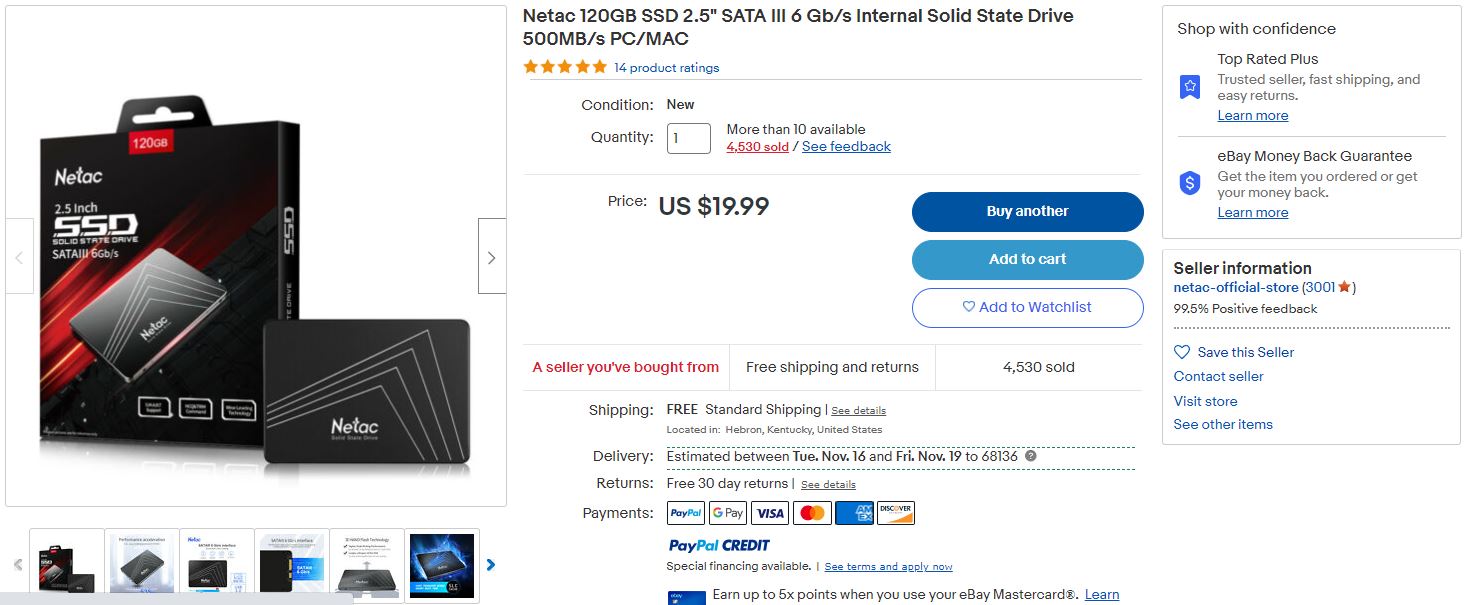
You may be asking yourself, how are you going to plug this in, the computer doesn't have SATA. Well where there's a will there's a way.
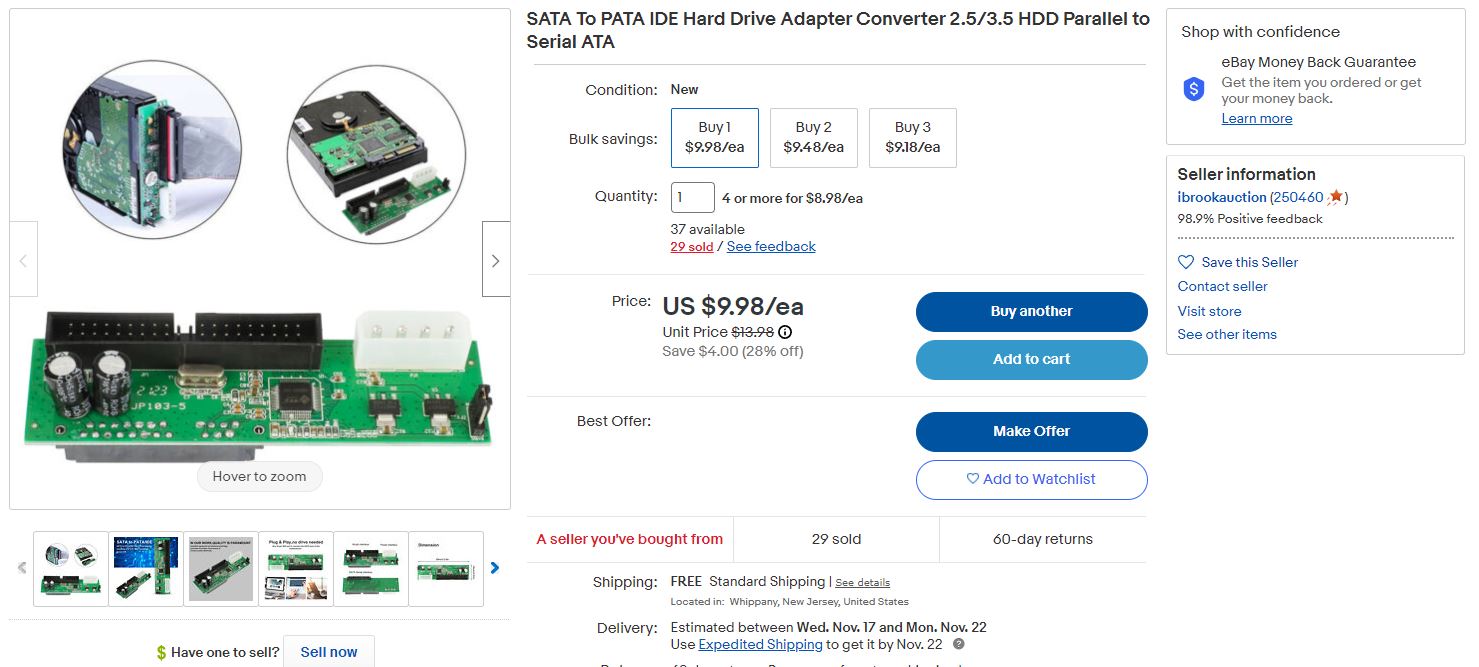
They sell pci to sata adapters as well, but with my dialup pci card I'm out of slots, besides the ATA port doesn't have to share bandwidth with the pci bus.
Now you may be wondering, what kind of speeds can you get on an ATA 133 ide cable? Me too.
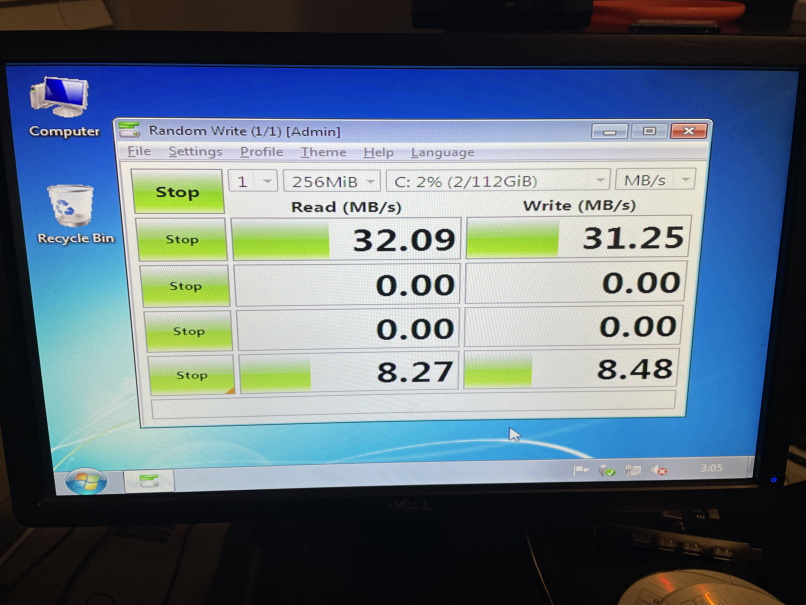
Crystal Mark does like to crash though, that was the best I could get after multiple tries.
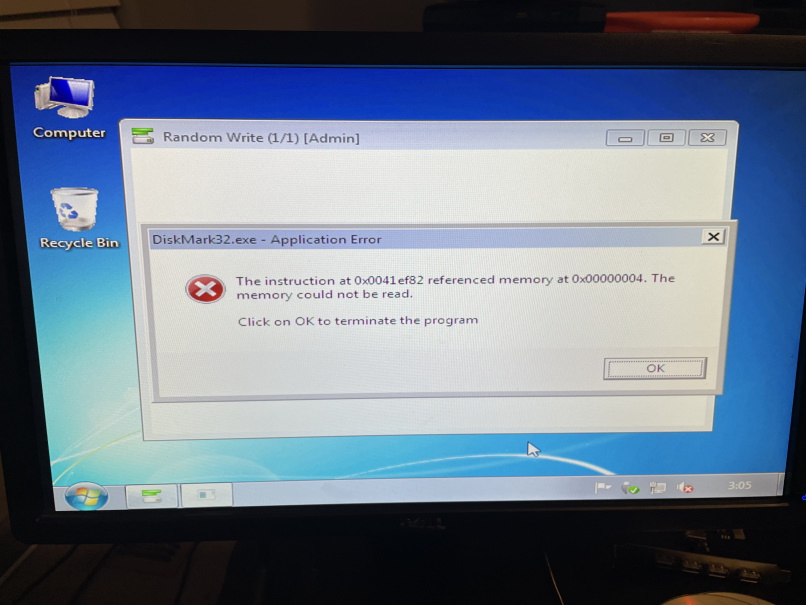
Wait was that on Windows 7? Yes, yes it was.
At first I tried installing tiny7 from a CDROM, but it wouldn't boot.
So, I used my backup strategy and used Hasleo WintoUSB enterprise and a USB3 to Sata adapter.
Once installed on the SSD I was able to swap it over to the eMachine. Pretty neat.
I picked up some ram. The manual says it can only go to 256mb ram. I'm reading online people can go to 512mB, I had 384mB in it before.

Sadly this is single sided ram and did not boot, I got some weird beeps when I tried to turn it on.
I searched for bios updates for a while, but didn't have any luck finding any bios updates.
For whatever reason you can still get drivers, just no bios.
https://www.emachines.com/ec/en/US/content/drivers.html
There must be some crazy thing that happened when Acer bought them out. I figured these would be long gone.
Neither audio or video drivers work on windows 7.
I don't think I'm willing to shell out $30 for https://www.wimsbios.com/
The ram I bought had the chips on one side of the stick. Perhaps that was the issue. I'll buy some double sided sticks.
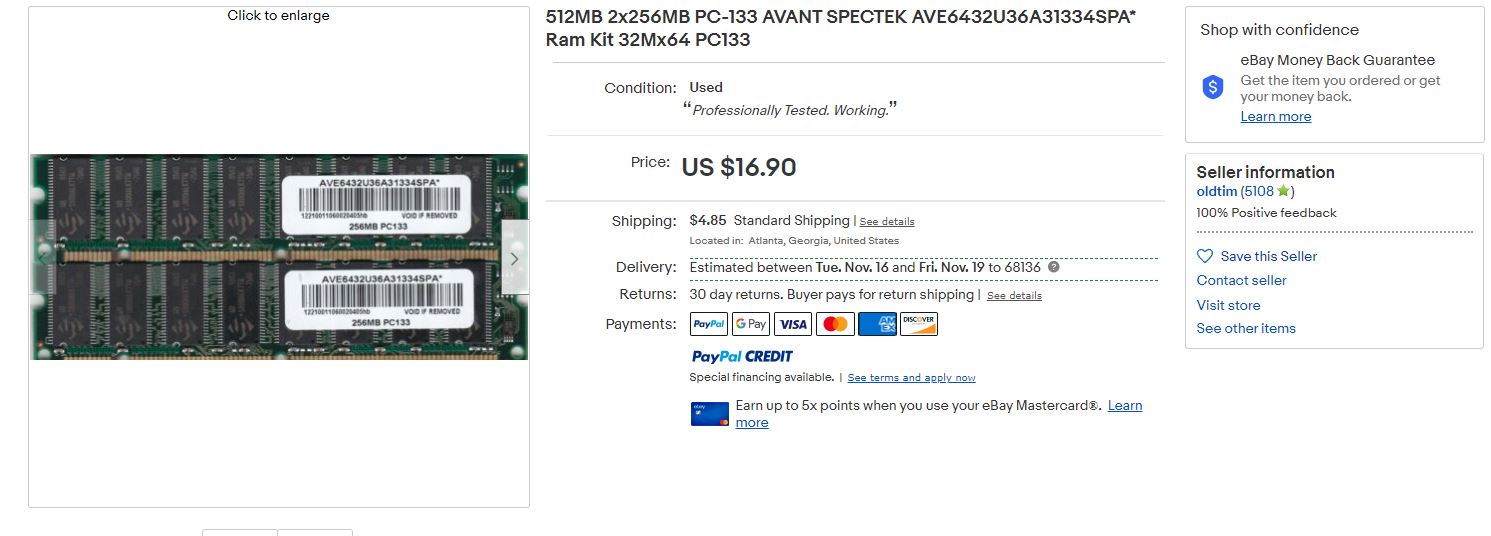
You know what does have drivers? The [PCI GTX 610](https://www.youtube.com/watch?v=GCPsfWfdFmw)
People have been known to use [PCI to PCIE](https://www.youtube.com/watch?v=5bQVBPC7O9Q) risers as well.
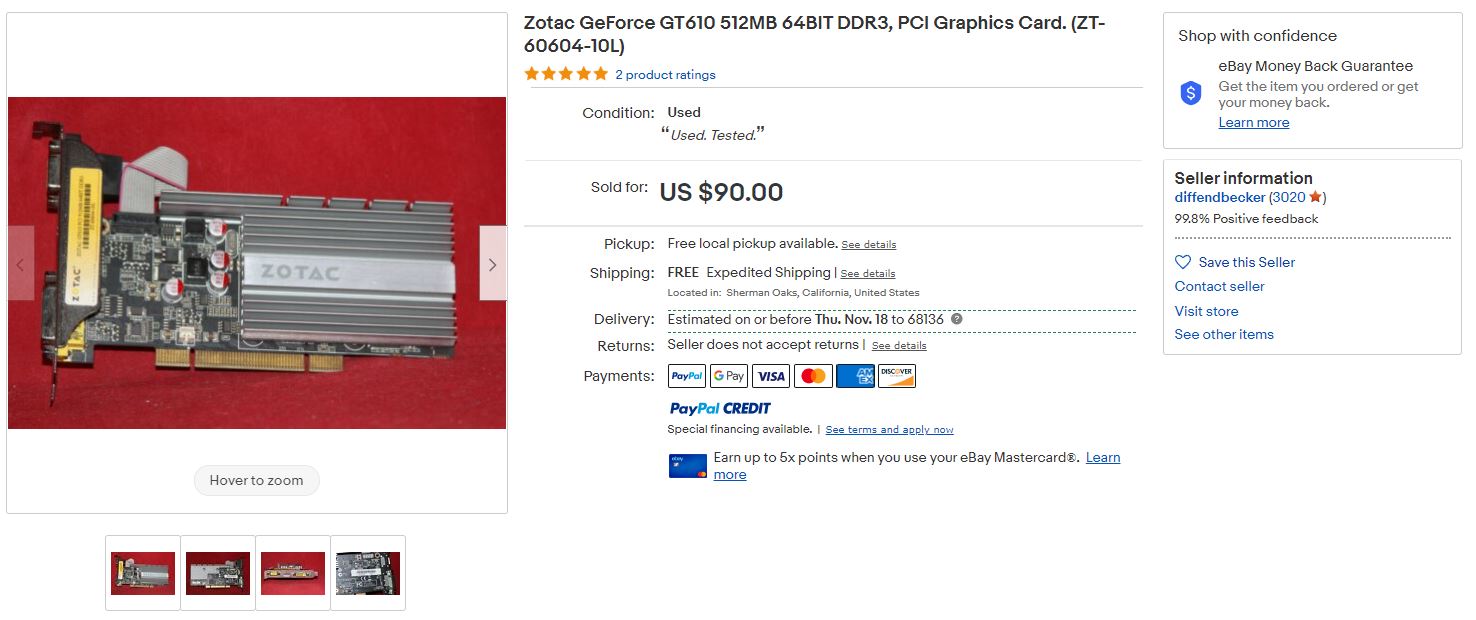
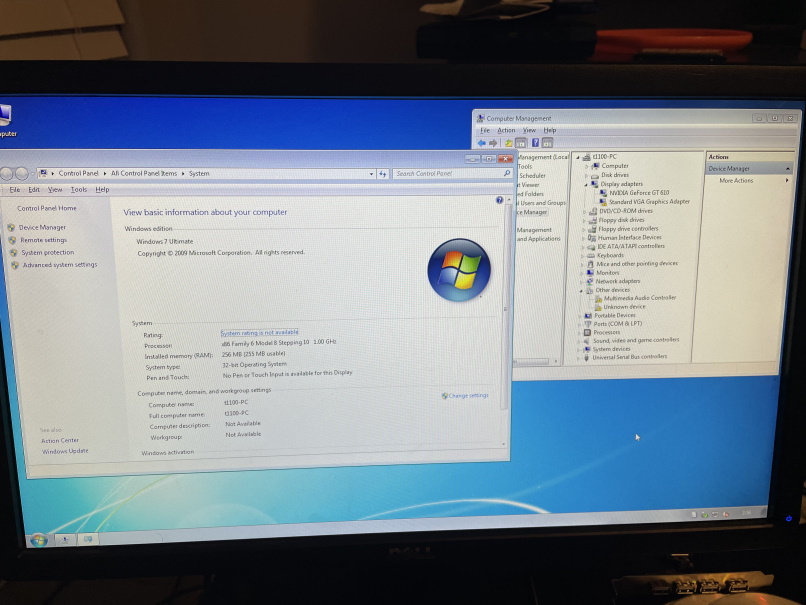
Who needs dialup anyways.
My video card now officially has more ram and a faster processor than my comptuer.
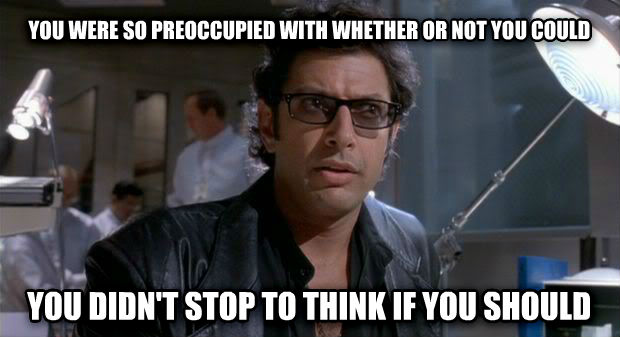
Ok this is getting a tad excessive. I think it's time to order the processor.
I'm not spending $65 on a pentium 3 1.4ghz, but I'll spend $9 on a 1.3ghz.
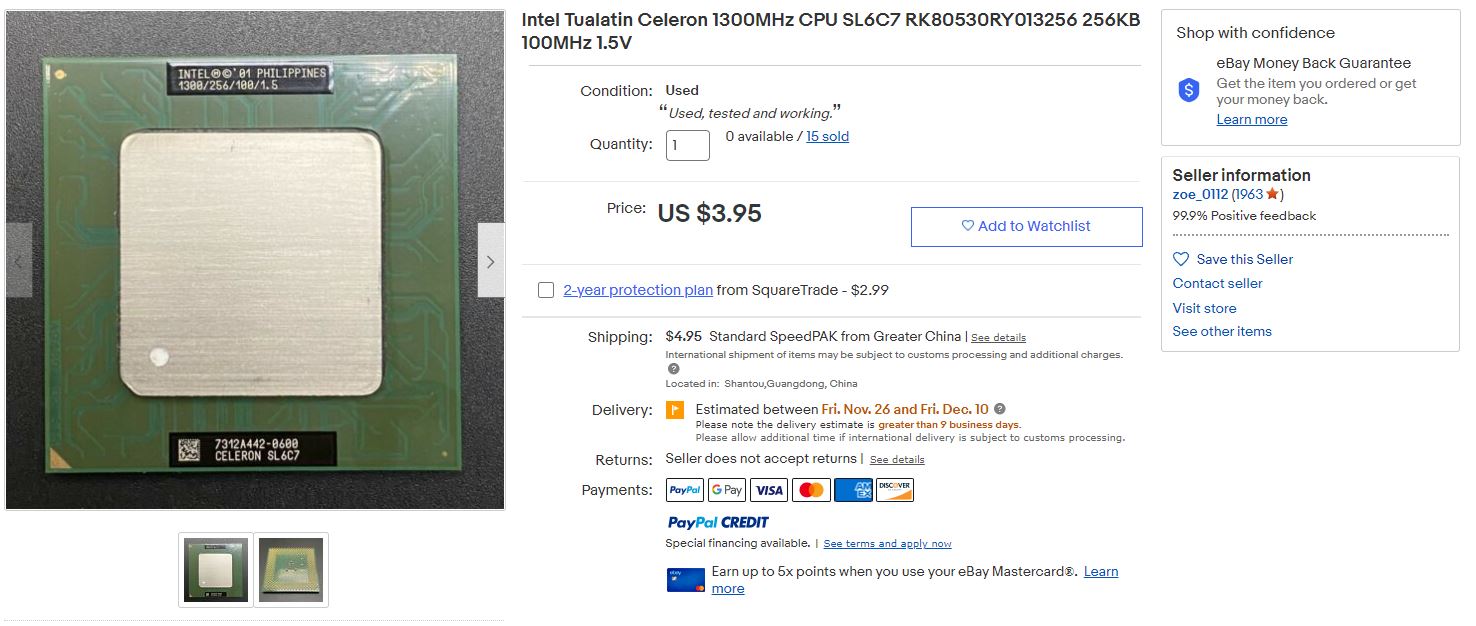
I think we are nearing the final steps of this journey.
While I was waiting for my ram sticks and new processor, I did some research to see what is the latest windows operating system I can throw on this.
https://www.youtube.com/watch?v=M3sQ1IwoT4I
It looks like Windows 7 would be the latest. The processor doesn't support PAE, SSE2, or NX.
You can patch winload.exe checks in windows 8, but it isn't pretty. Windows 10/11 actually uses the features and don't have patches afaik.
A lot of software also requires these features, for example in order to use fraps on Windows 7, I needed to find a super old version that dind't need SSE2.
A short while later, the final parts finally came in the mail.
I put the 512mB of ram in and it is recognized by the bios.
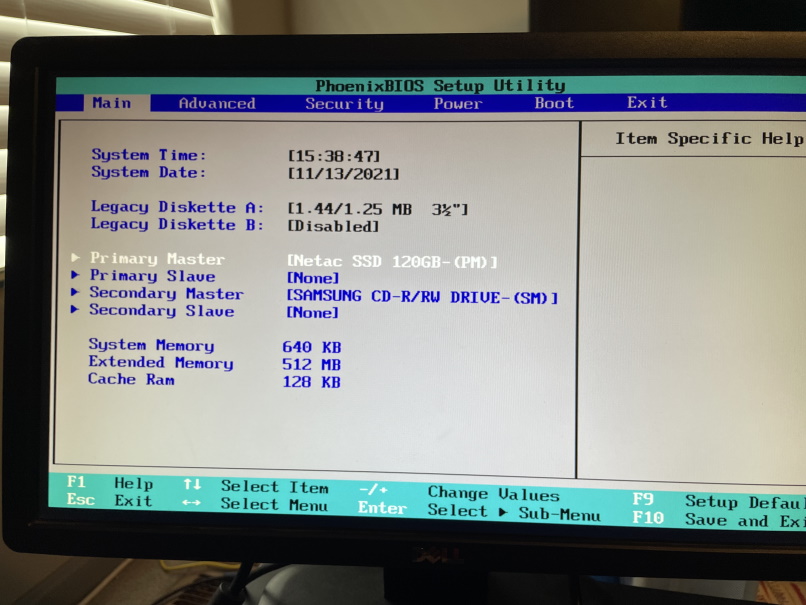
However when I try to boot windows I BSOD with a stop code A5.
When attempting to boot linux it hangs
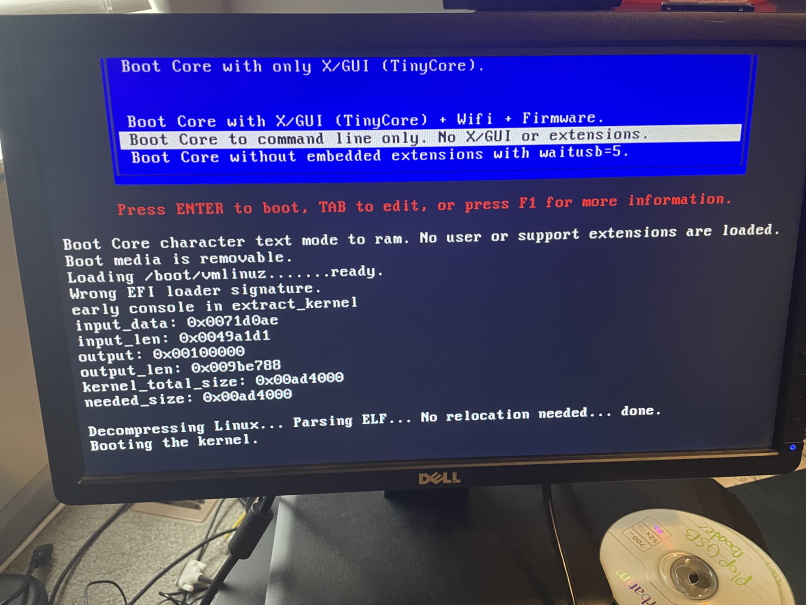
I replaced one of the 256mB double sided modules with a single sided 128mB module and everything boots like it should. (A single one sided 256mB module doesn't POST)
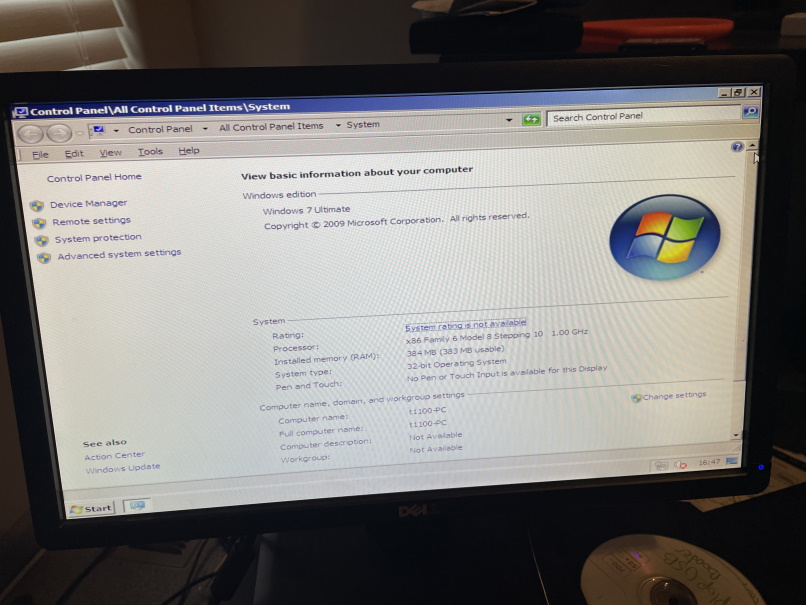
Weird. Perhaps it's a memory compatibility thing, I'm not buying more to test.
When I put the 1300mhz processor in, things would turn on, but would only show a black screen.
With some further research I found these two links:
https://www.cpu-upgrade.com/CPUs/Intel/Celeron/RK80530RY013256.html
https://www.cpu-upgrade.com/CPUs/Intel/Celeron/RB80526RY001128.html
While the processors share the same socket 370, it's an 810 motherboad which means I can't switch processor families.
I probably should have looked that up beforehand, anyways it doesn't look like there are any processors worth updating to as I can't gain any threads and can only get a slight performance boost.
Btw, I learned something after removing and inserting the cpu heatsink a bunch of times.
If you just push down on the clip like a spring with a screwdriver and push the lever over it installs 10x easier.
Here's the end 3dmark result
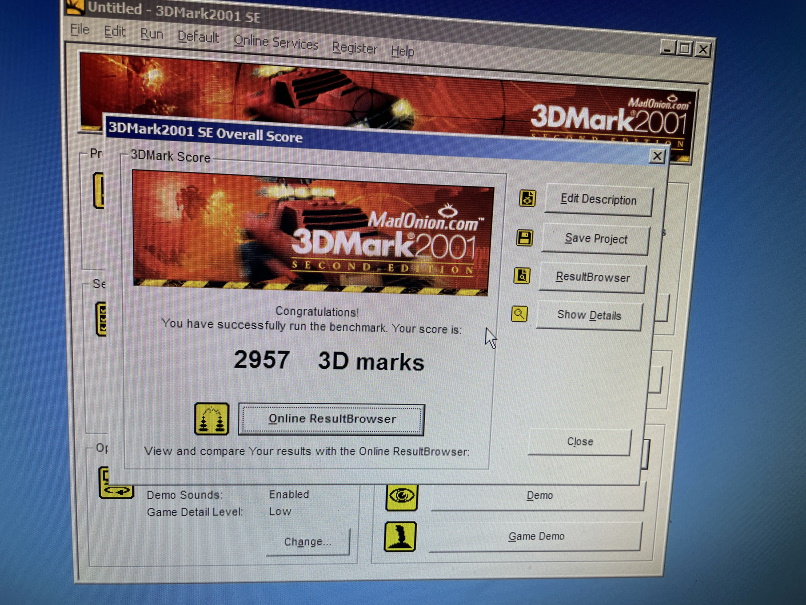
PCI bottlenecks the video card pretty hard. If you don't need modern drivers, much cheaper video cards can be found like an fx5200.