# Tethering
I have the start unlimited plan from verizon wireless for $35/month.
And while I have "unlimited" data they only allow you to use the personal hotspot feature on your phone on higher plans.
Each higher plan also has a limited amount of hotspot data you can use.
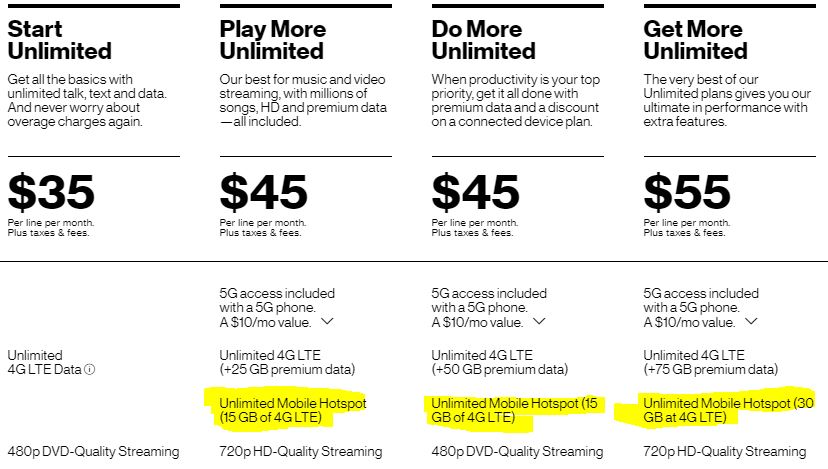
If only there was a way to use your phone as a hotspot without using the hotspot feature.
Over the years numerous apps have been able to do this, but Apple has been quick to ban them.
If I had a Jailbroken iphone I would just install and pay for tetherme and be done.
Another option would be to install openssh and use a dynamic socks proxy with `ssh -D user@iphone` then setup my browser to use the proxy.
I like the latest security updates so I don't run around jailbroken.
So I found this article. https://yalujailbreak.net/hotspot-tethering-app-iphone/
You can just sideload an app using cydia's impactor that sets up a socks proxy.
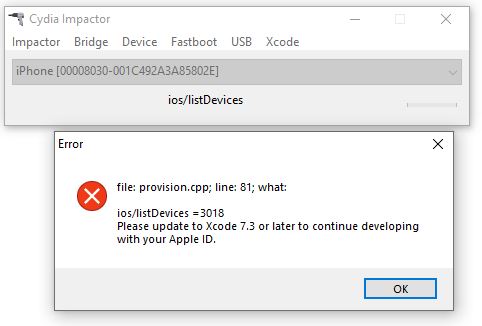
But wait if you don't have a $100/year developer account that feature has been broken for 9 months.
https://www.reddit.com/r/jailbreak/comments/dslnaw/help_help_with_cydia_impactor/
There is a workaround involving xcode and adding yourself as a trusted developer. https://www.imentality.com/fix-update-to-xcode-7-3/
But doing so would require resigning every 7 days.
So people have been using this thing called the altstore. It handles the resigning when you plug your phone into your computer automagically once a week. But for whatever reason it didn't like the IPA and refused to put it on my iphone. I'm guessing it's because I'm running ios 13.6 (latest).
In the past I've found sketchy app signing services online that use developer certificates and charge yearly fees that would work:
https://www.reddit.com/r/sideloaded/comments/8o4yvo/meta_signing_services_what_they_are_list_of/
All in all.
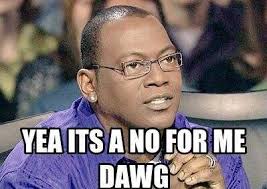
At this point it is probably easier to just run checkra1n and do the unpatchable jailbreak.
There's gotta be a better way.
Robert Xiao a member of OOO CTF Team wrote: https://github.com/nneonneo/iOS-SOCKS-Server
Download a $10 app to run a full python interpreter (Who knew that was a thing?)
Run some python code to create a socks proxy and we are golden no jailbreak or sideloading needed.
Sounds easy enough let's give that a go.
## How to
To start things off we'll need a Wireless network. I plugged in an old ddwrt router and connected my phone to it.
From Settings -> Wifi get the ip address assigned to your device. Write this down we'll need it later.
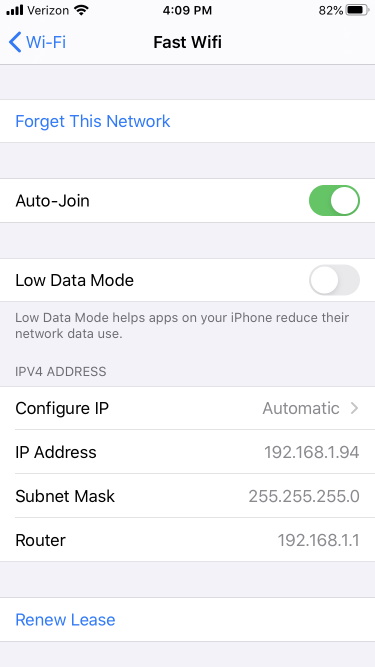
Next up we need to get pythonista from the app store.
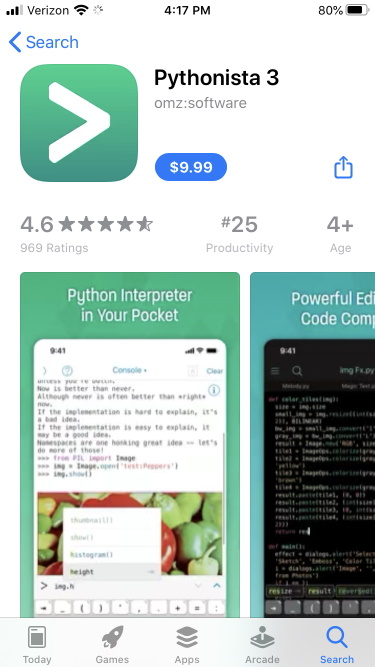
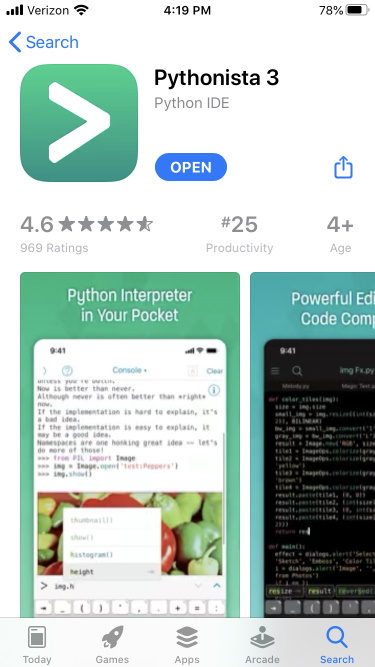
Now open the github url and press on the download link.
https://github.com/nneonneo/iOS-SOCKS-Server
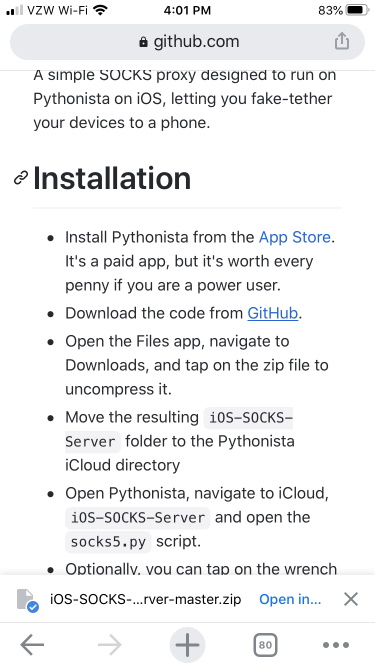
Press save to files
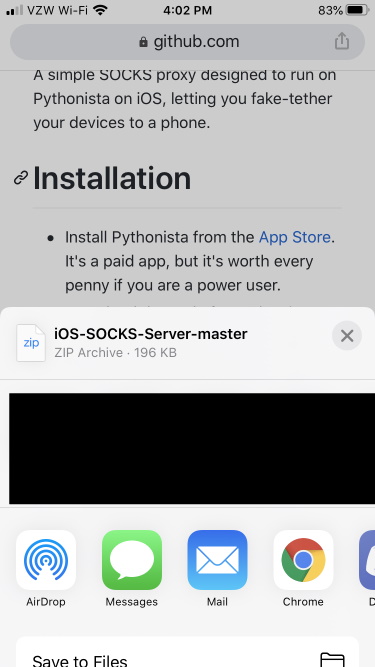
Save to your icloud drive
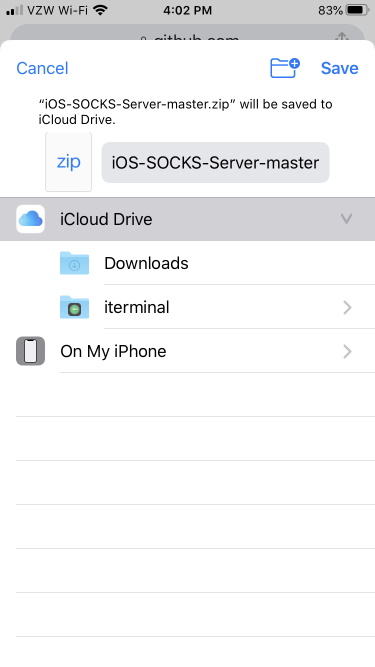
Open files and click on the zip to extract it

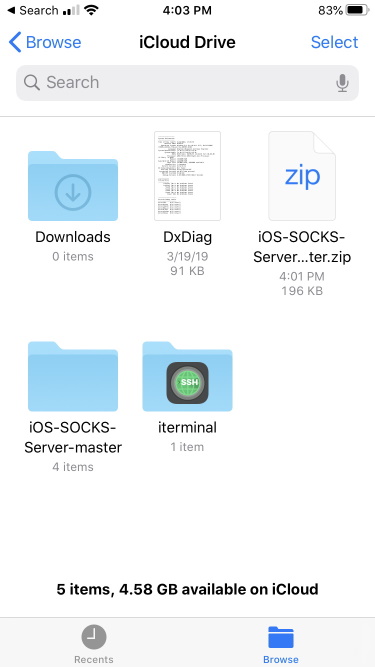
Now open pythonista -> Hamburger Icon -> External Files Open... -> Folder -> Select the extracted icloud folder -> Done -> Press on socks5.py to open it.
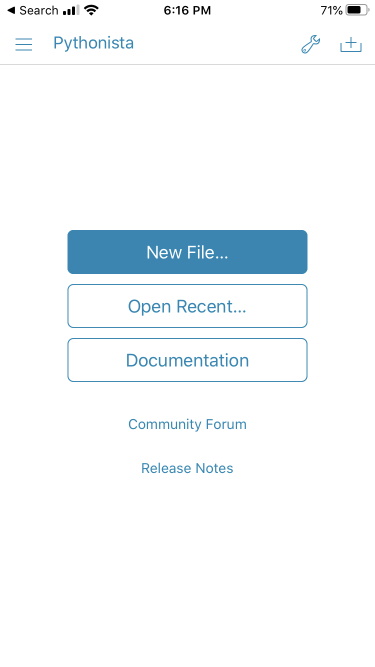
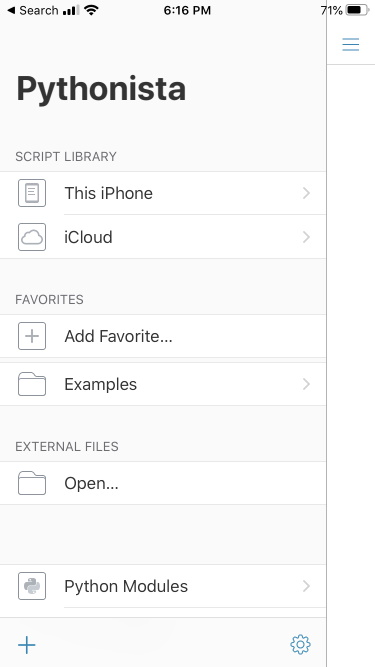
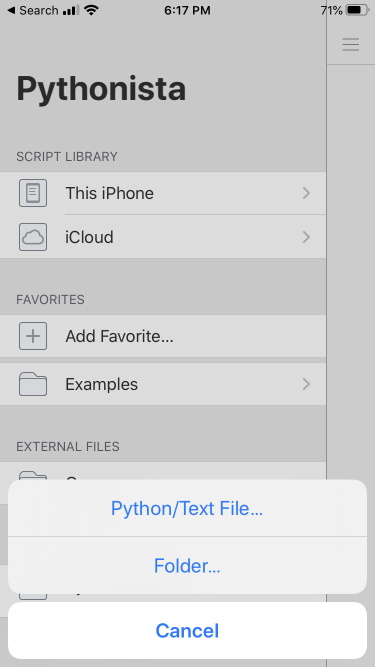
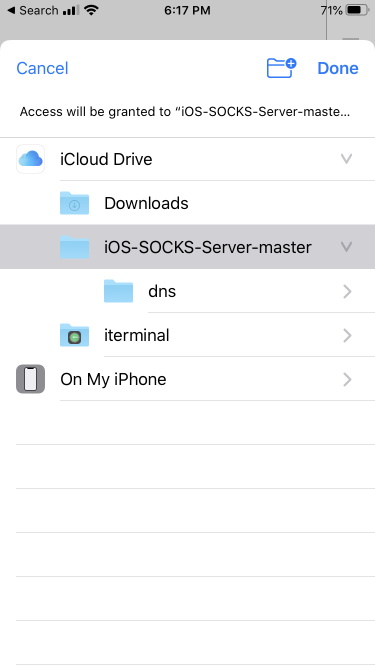
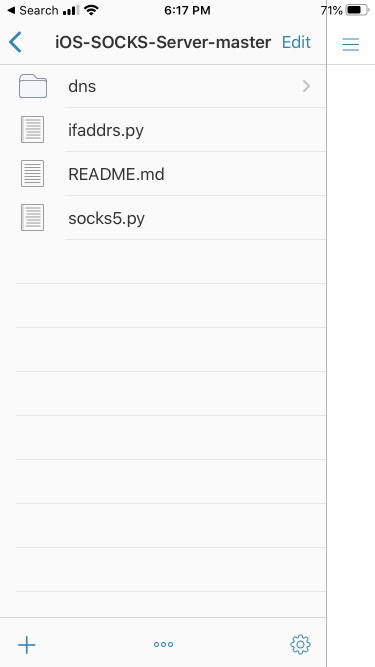
Update `PROXY_HOST =` to be the ip address assigned by your router.
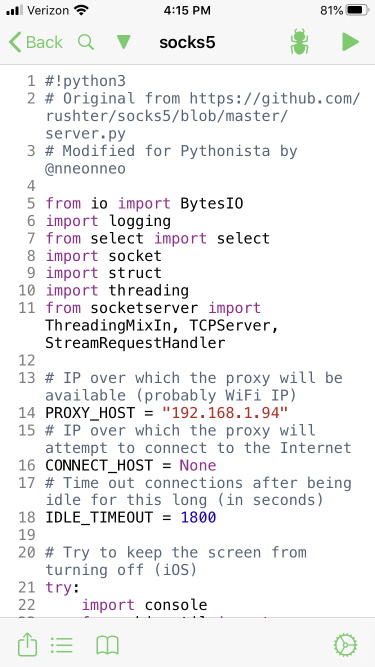
Press the play button to run the application
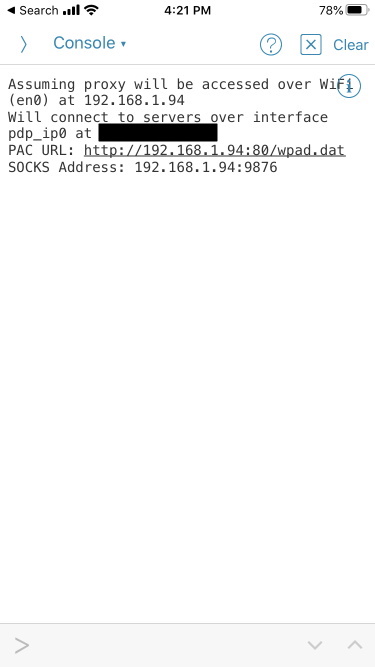
From here I connected my computer to the router and setup firefox to use a socks5 proxy server to 192.168.1.94 on port 9876.
You can do this in firefox from:
Hamburger -> Options -> Search for proxy -> Click settings -> Manual Proxy
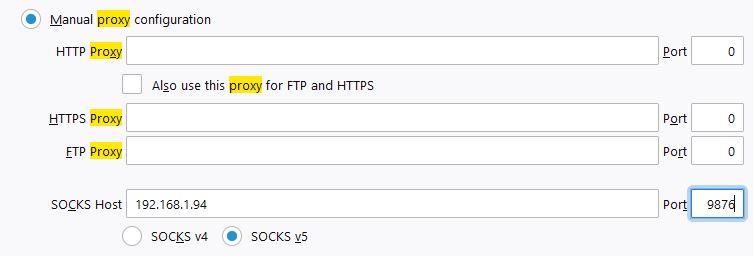
For the future I highly recommend looking into the addon foxy proxy to more quickly enable and disable proxy servers in only 2 clicks.
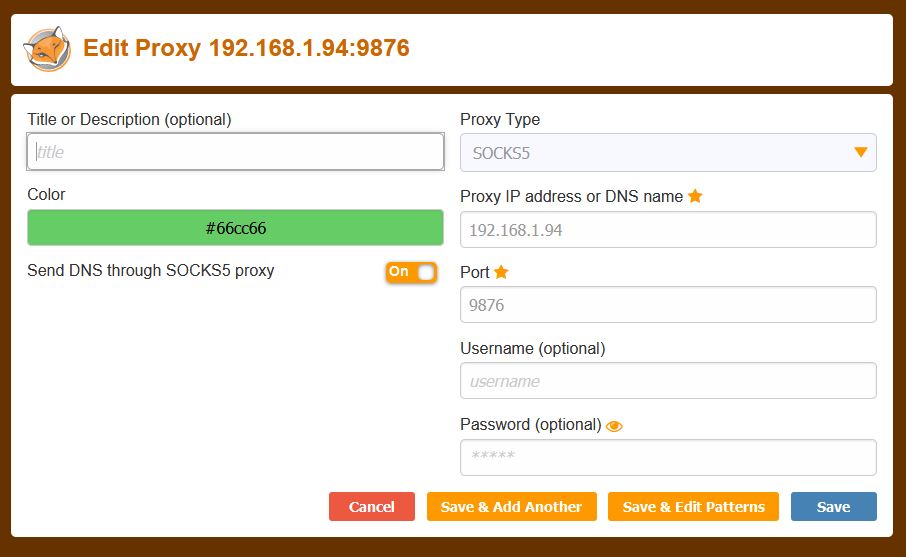
Now when I head over to google, you'll see a bunch of text start to print showing it is working.
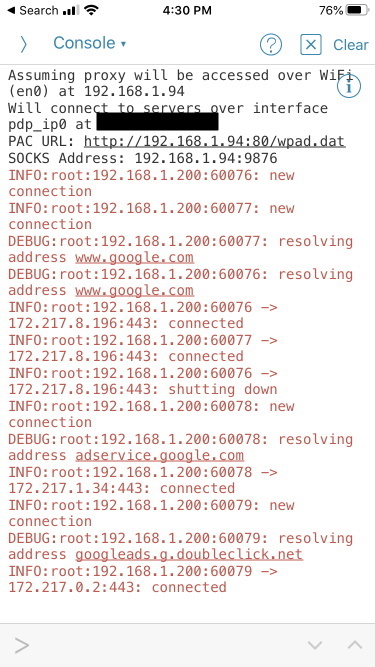
Speeds are fairly slow as new connections are made. Verizon does some traffic shaping as well.
But I have a hotspot, no data cap, and it works well enough for web browsing and file downloading where latency doesn't matter as much.
On my phone directly I would get these speeds:
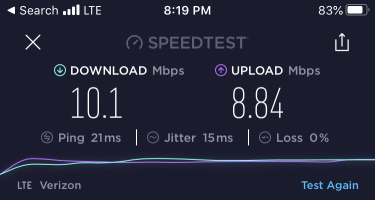
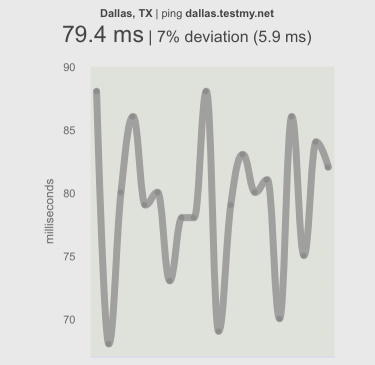
On the socks proxy I get:

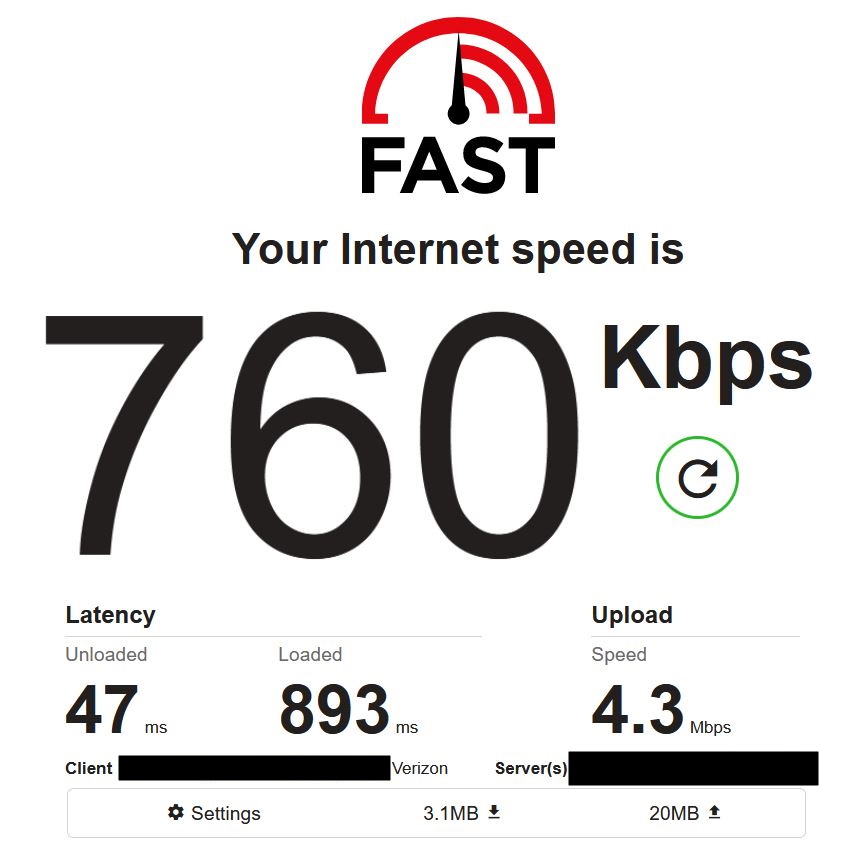
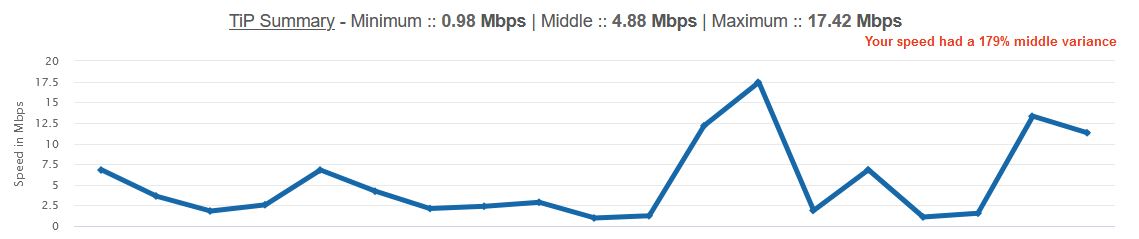
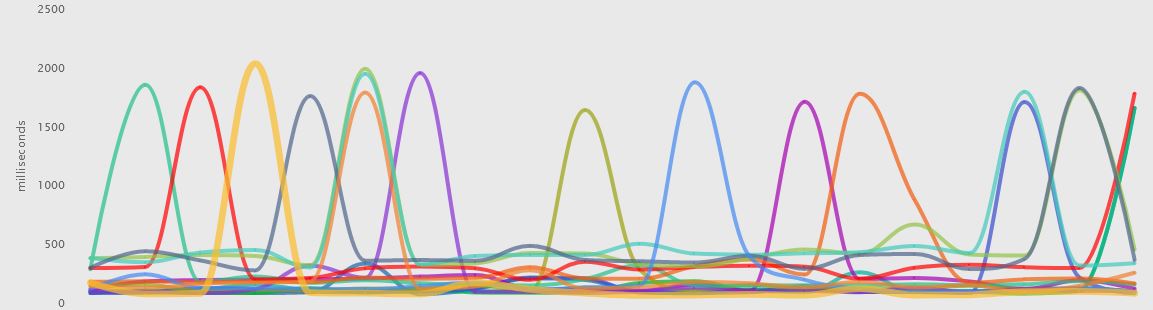
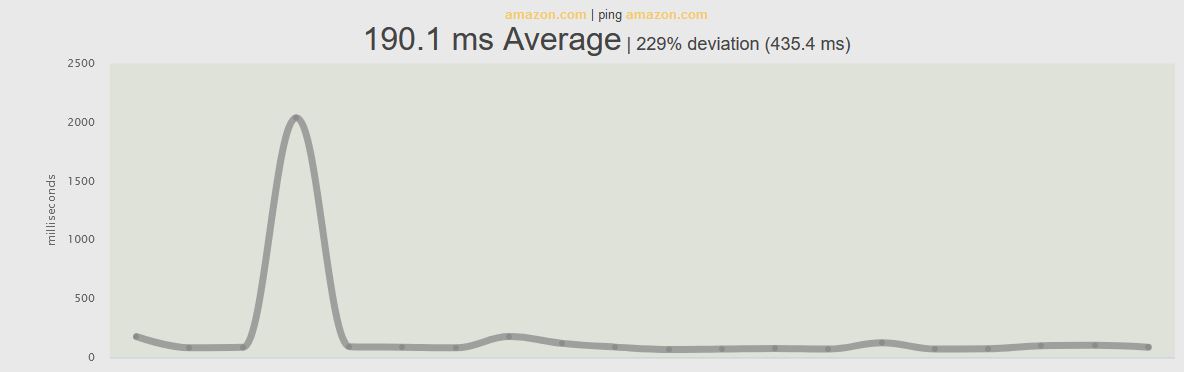

Things could probably be sped up a bit if I was using a wired connection and used a wireless router worth more than $5.
I'm curious how long this will last for before Apple responds.
FYI There's another python interpreter app called pyto for $3, but it kept crashing on me and I didn't bother debugging it.